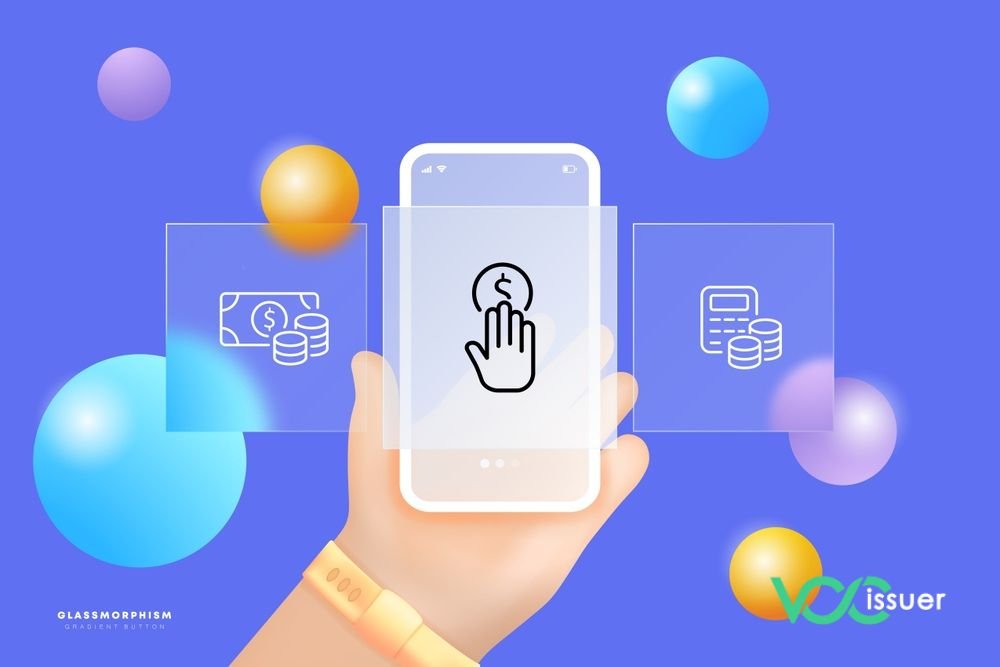Many rely on virtual cards to handle financial transactions in the digital age. Have you heard about virtual cards and wondered how to transfer money from a virtual card to your bank account? If you are struggling to figure out how to transfer money from your virtual Card to a bank account, If so, there is no need to worry – we’ve got you covered. In this step-by-step guide, learn how to transfer money from a virtual card to a bank account quickly and easily—taking the guesswork out of how to transfer money from a virtual card to a bank account by covering everything you need to know!
Understand the Basics of Virtual Card to Bank Account Transfers
First and foremost, it’s essential to understand how virtual card-to-bank account transfers work. A virtual card is a payment method that uses a unique digital code as currency rather than physical cash or debit cards. To transfer money from your virtual Card to your bank account, you’ll need an online wallet and an online banking platform that supports virtual card payments. If you don’t have access to either, it’s best to consult your financial institution before beginning the process.
How to Transfer Money from Virtual Card to Bank Account
Discover how to seamlessly transfer funds from a virtual Visa card to a bank account using this comprehensive step-by-step guide. Whether dealing with virtual or physical cards, having a bank account for efficient financial management is essential. From gift cards to prepaid cards, understanding the process is crucial. Here’s a broad outline of the steps involved:
Verify Your Virtual Visa Card
Ensure that your virtual Visa card is valid and up-to-date, taking note of the expiration date to avoid any issues. Ensure that your virtual Card is compatible with transferring funds to a bank account. Some virtual cards may restrict or limit money Transferred to a bank account.
Locate Your Bank Account Details.
Keep your bank account information readily accessible, including the account number and routing number, as you’ll need these to facilitate the Transfer.
Connect Your Virtual Card.
If your virtual card service allows transfers to a bank account, you’ll typically need to link your bank account to the virtual card account. This can be done by providing your bank account details, such as the account and routing numbers. If applicable, consider linking your virtual Visa card to your PayPal account. This can provide an alternative method for transferring funds to your bank account.
Access Your Virtual Card Account
Log in to your virtual card account using the platform’s website or app. In order to establish the link between your virtual Card and bank account, you may need to go through a verification process. This can involve confirming small test deposits to your bank account or providing other relevant information to verify ownership.
Find the Transfer or withdrawal Option
Look for the specific feature or section within your virtual card account that enables you to transfer funds to your bank account. The terminology may vary depending on the platform.
Input Your Bank Account Details
Enter the required information of your bank account, including the account number and routing number, ensuring accuracy for a successful transfer.
Specify the Transfer Amount
Indicate the amount you wish to transfer from your virtual Visa card to your bank account. Take care to input the correct figure.
Confirm the Transfer
Before proceeding, review the transfer details, such as the recipient (your bank account), the transfer amount, and any associated fees.
Authenticate the Transfer
Complete any necessary steps to authenticate and authorize the Transfer. This could involve providing a verification code or adhering to additional security measures.
Monitor the Transfer’s Progress
Keep an eye on the Transfer’s Progress within your virtual card account. The funds may take a few business days to reflect in your bank account, depending on the platform and your bank’s processing time.
Verify the Successful Transfer
Once the Transfer is complete, confirm that the funds have been deposited into your bank account. You can check your bank account statement or access your online banking platform for confirmation.
By following these broad instructions, you can efficiently transfer funds from your virtual Visa card to your bank account. Remember, the specific steps may vary slightly depending on the virtual card provider, so always refer to their guidelines or contact customer support for any necessary assistance.
Is the Process Safe to Transfer Money from Virtual Card to Bank Account?
Absolutely! By setting up a secure payment gateway and activating your Virtual Card, you can rest assured that your money will be transferred safely from the virtual Card to the desired bank account. Additionally, many online wallets offer additional security features like two-factor authentication and encryption to keep your financial information safe during the transfer process.
Charge to Transfer Money from Virtual Card to Bank Account
In most cases, no. Most online wallets and payment gateways do not charge a fee for transferring money from virtual cards to bank accounts. However, it’s important to check with your financial institution first to ensure no additional fees or charges are associated with the transfer process.
Final Thought
Whether you’re looking to transfer funds from a virtual card for business or personal reasons, understanding how to do so is an important part of managing your finances. By following the steps outlined above, you can easily learn how to quickly transfer money from a virtual card to your bank account!